The Meebhoomi portal, launched by the Andhra Pradesh Revenue Department in June 2015, is a cornerstone of digital land record management in the state.
Among its key offerings is the E-Passbook, a digitally signed document that consolidates a landowner’s property details, including ownership, survey numbers, khata numbers, land extent, and cultivation information.
What is the Meebhoomi E-Passbook?
The E-Passbook is an electronic version of the traditional land passbook, designed to provide a secure, accessible, and legally valid summary of an individual’s land holdings. Maintained by the Revenue Department, it includes:
- Landowner Details: Name and ownership status.
- Property Information: Survey number, khata number, account number, land area, and type (wet/dry).
- Cultivation Data: Crop types and irrigation sources.
- Legal Status: Mutation details and dispute information (if any).
The E-Passbook is critical for property transactions, bank loans, legal disputes, and government schemes, offering transparency and eliminating the need for physical visits to revenue offices.
Step-by-Step Guide to Accessing the Meebhoomi E-Passbook
Follow these steps to retrieve your E-Passbook from the Meebhoomi portal:
- Access the Download Tab
Navigate to the homepage of the official portal and locate the tab labeled “ఎలక్ట్రానిక్ పాస్ పుస్తకం డౌన్లోడ్” (Electronic Passbook Download). Click on this tab to begin the process.
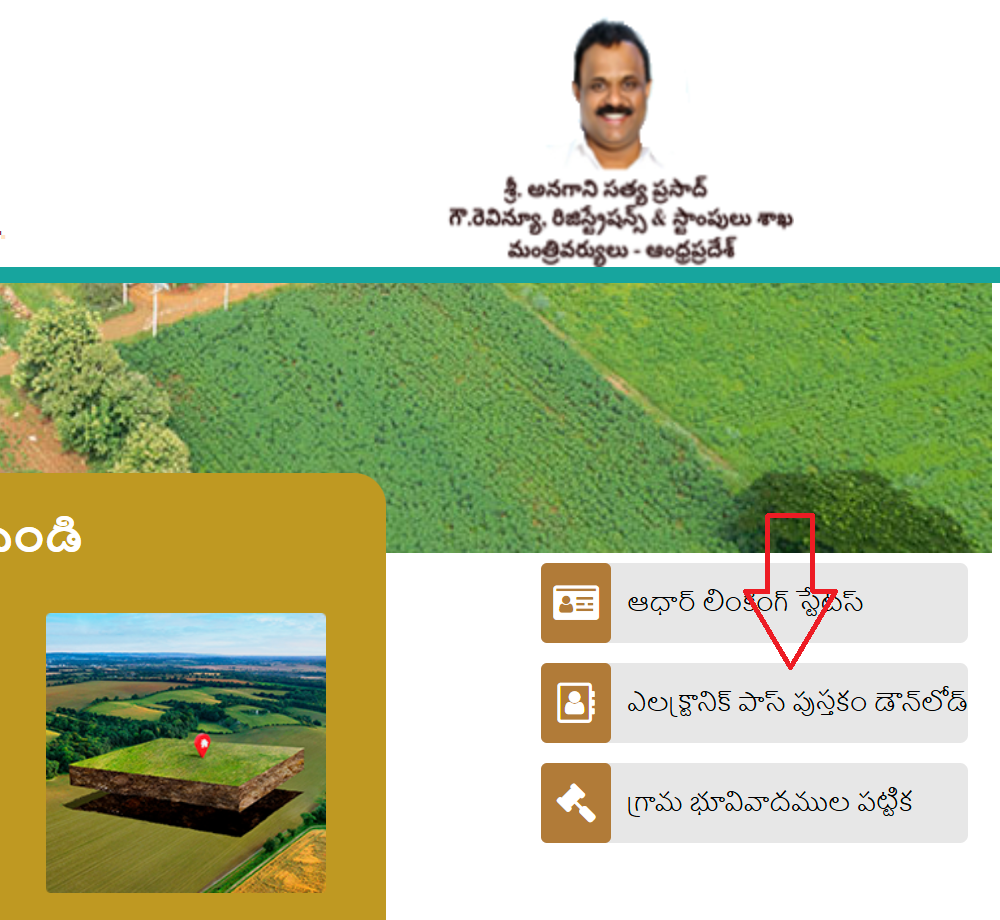
- Enter Location and Account Details
Provide the required information, including:- District: Select or enter the district where the land is located.
- Mandal: Specify the mandal within the district.
- Village: Indicate the village where the land is registered.
- Account Number: Input the unique account number associated with the land ownership record (ఎలక్ట్రానిక్ భూమి యాజమాన్యపు హక్కు పత్రము మరియు పట్టాదారు పాసు పుస్తకము).
- Provide Mobile Number and Complete Captcha
- Enter the mobile number registered with the land ownership record.
- Complete the Captcha verification to confirm you are not a bot.
- Verify with OTP
- An OTP (One-Time Password) will be sent to the registered mobile number.
- Enter the received OTP in the provided field and click “Submit” to proceed.
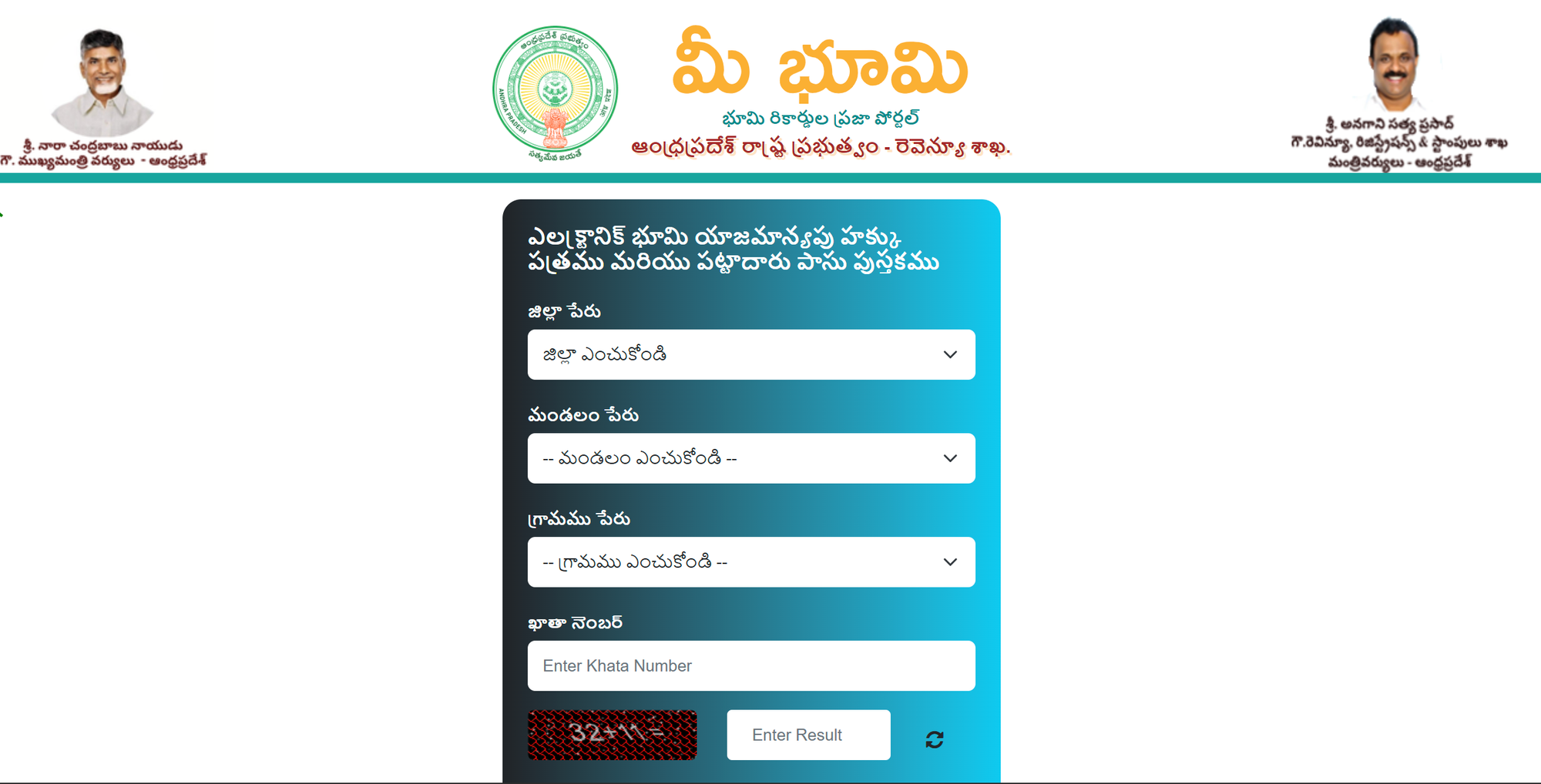
- Download the Electronic Passbook
- Upon successful OTP verification, the electronic passbook will be generated and available for download.
- Save the document to your device for future reference.
Practical Applications of the E-Passbook
- Property Transactions: Provides proof of ownership for buying/selling land or resolving disputes.
- Bank Loans: Banks accept E-Passbooks as collateral documentation for agricultural or property loans.
- Government Schemes: Essential for availing subsidies, crop insurance, or PM-KISAN benefits.
- Legal Disputes: Acts as evidence in court cases involving land ownership or boundaries.
- Record Corrections: Identifies errors (e.g., wrong name or extent) for rectification via the Webland portal.
Beyond E-Passbook: Other Meebhoomi Services
The Meebhoomi portal offers additional tools to manage land records:
- 1B Records: Detailed ownership and mutation data (see previous artifact for access guide).
- Adangal: Crop and irrigation details for agricultural planning.
- Village Maps: Visual layouts of land parcels for boundary verification.
- Dispute Status: Track ongoing land disputes or court cases.
- Record Corrections: Apply for updates (e.g., name or extent errors) via the integrated Webland portal.