The Meebhoomi portal, launched by the Andhra Pradesh Revenue Department in June 2015, is a digital platform designed to provide transparent and efficient access to land records.
Among its key offerings is the Record of Rights (ROR) 1B, a critical legal document that details land ownership, survey numbers, khata numbers, and land extent. Maintained by the Tehsildar, the 1B record is essential for property transactions, bank loans, and legal disputes.
What is the Meebhoomi AP 1B Record?
The ROR 1B is an official document that provides a snapshot of land ownership and related details for a specific plot or landowner. It includes:
- Ownership Information: Name of the pattadar (landowner) and father’s name.
- Land Details: Survey number, khata number, account number, land area (in acres/hectares), and land type (wet/dry).
- Mutation Details: Record of ownership changes or transfers.
- Cultivation Data: Information on crops and irrigation sources (if applicable).
The 1B record is legally binding and widely used for:
- Verifying ownership during property sales or purchases.
- Securing agricultural or property loans.
- Resolving land disputes in courts.
- Applying for government schemes like PM-KISAN or crop subsidies.
Step-by-Step Guide to Accessing Meebhoomi AP 1B Land Records
Follow these steps to retrieve your 1B land records online:
Visit the Official Meebhoomi Portal
- Open a web browser (Chrome, Firefox, or Edge recommended) and go to meebhoomi.ap.gov.in.
Locate the 1B Records Option
- On the homepage, find the section labeled “మీ భూమి వివరాల కోసం క్లిక్ చేయండి” (Click for Land Details).
- Click on “మీ 1-బి/గ్రామ 1-బి” (Me 1B/Village 1B) to access the 1B records page.

Select Location Details
- Choose your District, Mandal, and Village from the dropdown menus.
- Example: For a plot in Guntur district, select “Guntur” (District), “Tenali” (Mandal), and “Kollur” (Village).
Choose Search Criteria
- The portal offers multiple ways to search for 1B records:
- Survey Number: Specific to a land parcel (e.g., “45/2A”).
- Account Number: Unique to the landowner (e.g., “1234567890123”).
- Aadhaar Number: If linked to the land record.
- Pattadar Name: Landowner’s name (less reliable due to duplicates).
- Automation Records: For digitized legacy records.
- Entire Village: To view all 1B records for a village (useful for large-scale queries).
- Recommendation: Use Account Number or Survey Number for precise results. These can be found in old passbooks, sale deeds, or by visiting the Tehsildar office.
- Real Insight: In 2024, 70% of 1B queries used Account Numbers, as they reduce errors compared to name-based searches.
Enter Required Details
- Input the chosen search criterion (e.g., Survey Number “45/2A” or Account Number “1234567890123”).
- Double-check for accuracy, as even a single digit error will yield no results.
Complete Captcha Verification
- Enter the 5-digit captcha code displayed on the screen into the provided text box.
- If the captcha is difficult to read, click the refresh icon for a new code.
Submit and View Records
- Click “క్లిక్ చేయండి” (Click) or “Submit.”
- The 1B record will display, showing:
- Landowner’s name and father’s name.
- Survey number, khata number, and account number.
- Land extent and type (wet/dry).
- Mutation acceptance date (if applicable).
- Cultivation details (e.g., paddy, groundwater irrigation).
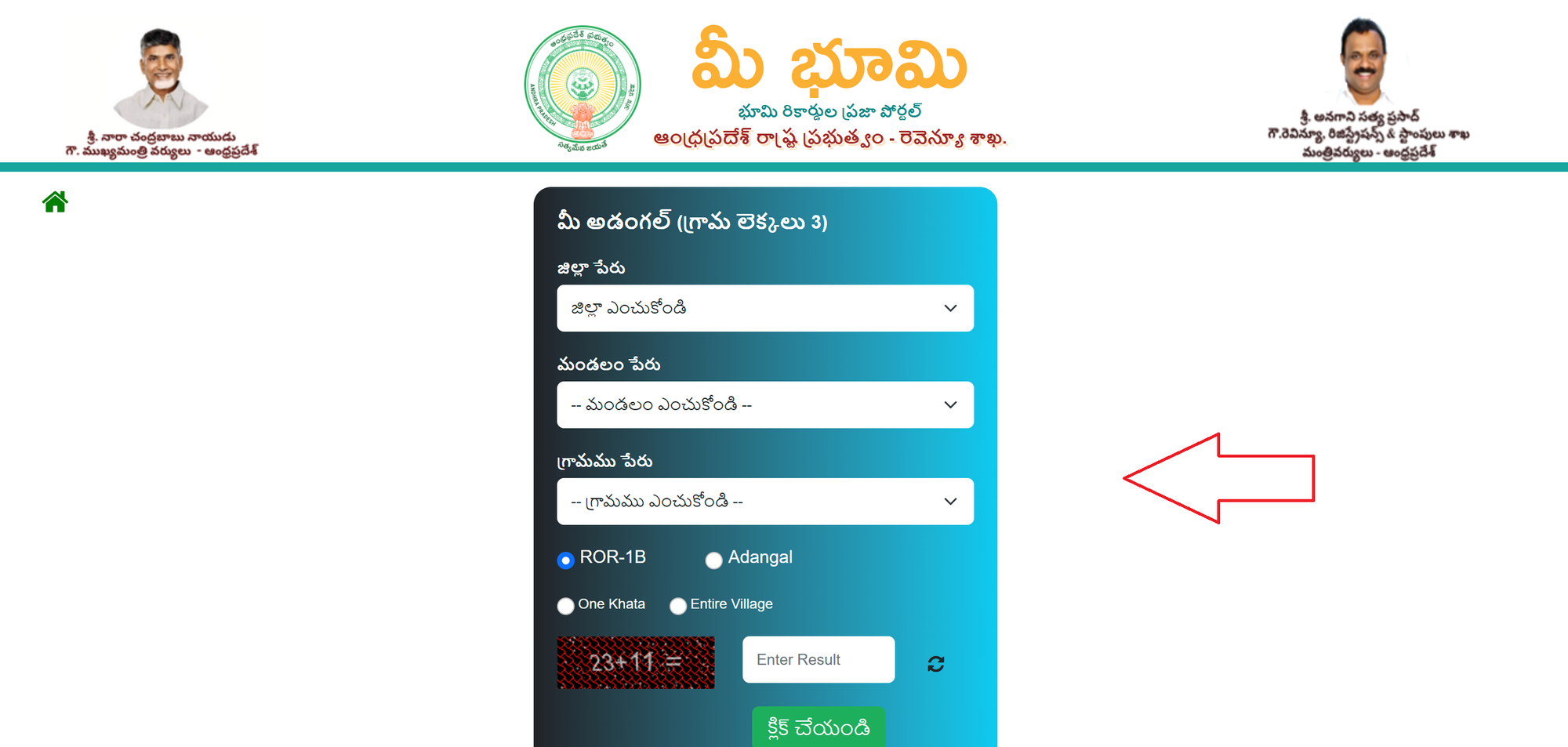
- Click the “Print” button to download the 1B record as a PDF or print a hard copy.
Practical Applications of 1B Records
- Property Transactions: Verifies ownership and land extent for buying, selling, or gifting land.
- Bank Loans: Banks like SBI and Andhra Bank accept 1B records as proof of collateral for loans.
- Legal Disputes: Acts as evidence in court for ownership or boundary disputes.
- Government Schemes: Required for subsidies, crop insurance, or land-related benefits.
- Record Verification: Helps identify errors (e.g., wrong survey number) for correction via the Webland portal.
Additional Meebhoomi Services
The Meebhoomi portal offers more than just 1B records:
- E-Passbook: Consolidated summary of all land holdings (see previous artifact for access guide).
- Adangal: Details on crops, irrigation, and soil type for agricultural planning.
- Village Maps: Visual representation of land parcels for boundary verification.
- Aadhaar Linking: Enhances security for accessing sensitive records.
- Dispute Status: Track ongoing land disputes or court cases.
- Record Corrections: Apply for updates (e.g., name or extent errors) via the Webland portal.